Product news
Exact for Manufacturing Ease of Use: Enhancements to shop order completion
Once we have issued all materials, received the product, tracked all time to the job and created the invoices for job-specific purchases, we are ready to complete the shop order. The completion locks the job for new transactions, and creates a financial entry. Sometimes the completion ‘happened’ in the next period, or it turned out that a transaction was forgotten. Two enhancements make it easier to complete the shop order.
What happens when we complete a shop order? It is good to remember that a shop order can be finished and can be completed. As these terms are sometimes confused, we restate here: When we finish a shop order, we are making a receipt of product into stock or we make the product ready for shipment. Finishing is a task of the shop floor. When we complete a shop order, we put a rubber stamp on the job that we have processed all inventory movements (issues and receipts), tracked all time and received all job related purchase invoices. It is time to see if our cost matches the calculation, and to transfer the difference between cost and calculation to the Profit & Loss statement. Completing is a task of the cost accountant. We recommend that the right to complete a shop order remains with an accountant, and we recommend to complete shop orders as many as possible. Shop orders are completed with a button on the shop order card, or via the menu [Manufacturing] Shop orders, Complete. Shop order date of completion If we fail to complete a shop order, the result (difference between product cost price and the projected cost price of the shop order) will remain on the Balance sheet (Work in process account). If we complete the shop order, the result will be taken out of the Work in process and move to the manufacturing variance account on the Profit & Loss statement. Until recent, the entry was made on the date the complete button was pressed. An enhancement to [Manufacturing] Shop orders, Complete makes it possible to enter a completion date. This way, results can be realized in the same period (or financial year) as the shop order was received. Notice that completing by the button on the shop order card has no option to enter a date.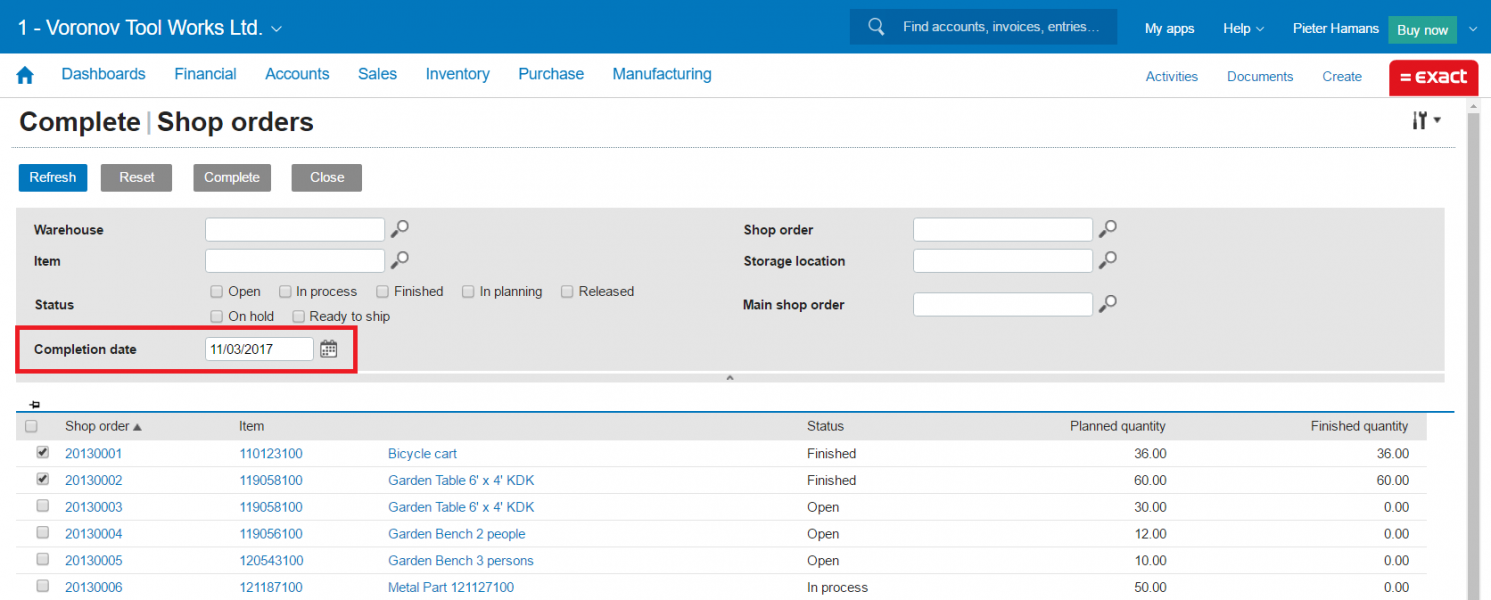 (Click to enlarge) Shop order undo complete Sometimes we complete the wrong shop order, or we have received a new invoice that we would still like to account for on a completed shop order. Until recent, completion of a shop order was forever. An enhancement makes it possible to undo the completion.
(Click to enlarge) Shop order undo complete Sometimes we complete the wrong shop order, or we have received a new invoice that we would still like to account for on a completed shop order. Until recent, completion of a shop order was forever. An enhancement makes it possible to undo the completion.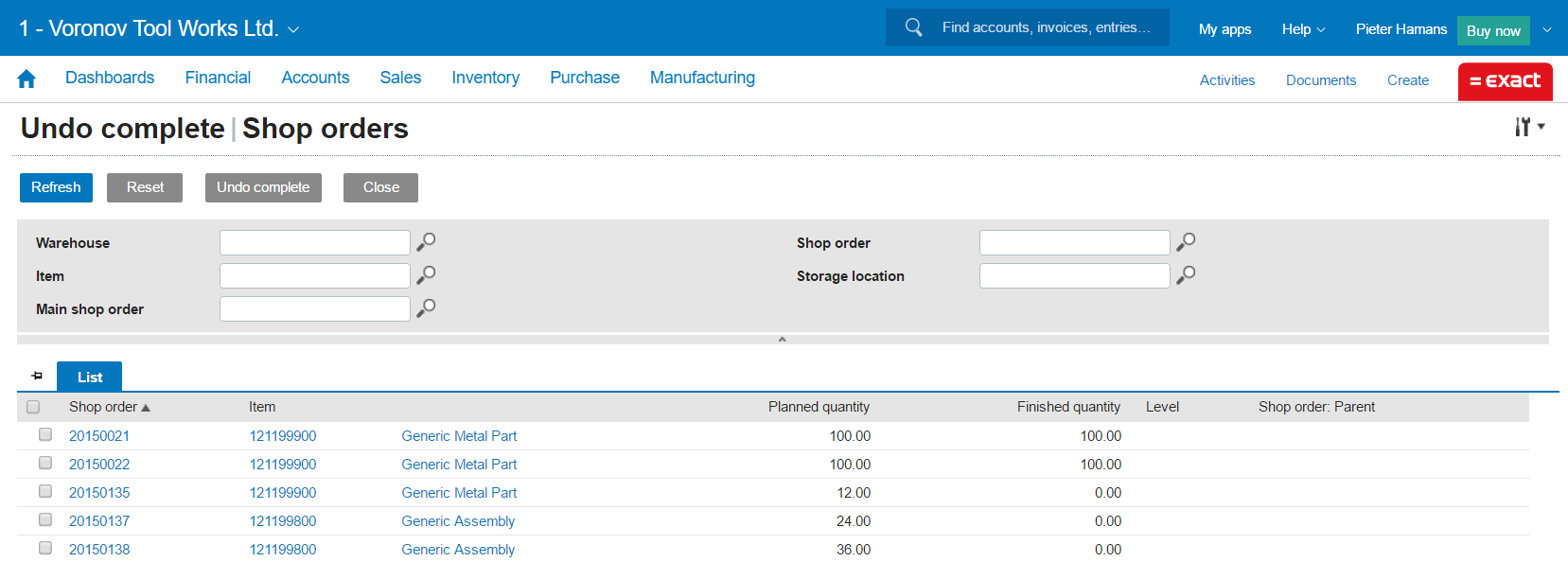 (Click to enlarge) These improvements are available for all versions of Exact for Manufacturing. The Ease of Use project aims to make Exact for Manufacturing easier and more efficient using the feedback of customers. Do you think we can make Exact for Manufacturing better? Contact Exact support and we dive into your suggestion.
(Click to enlarge) These improvements are available for all versions of Exact for Manufacturing. The Ease of Use project aims to make Exact for Manufacturing easier and more efficient using the feedback of customers. Do you think we can make Exact for Manufacturing better? Contact Exact support and we dive into your suggestion.


