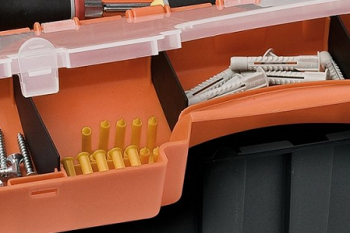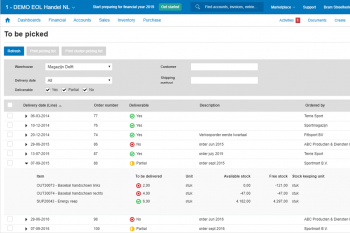Product news
Exact for Manufacturing Innovation: Support for Autodesk Fusion 360 Drawings
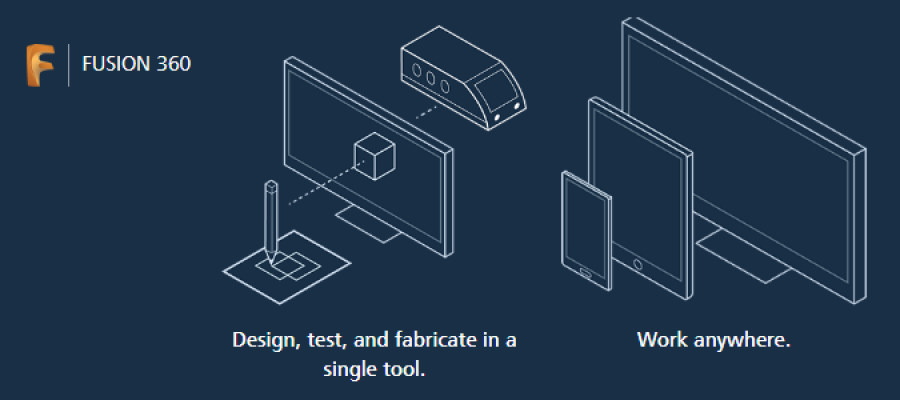
We recently announced support for viewing (cloud) CAD drawings in Exact for Manufacturing. It is possible to specify a URL with each bill-of-materials version that will be inherited with each shop order pointing to a cloud drawing. By clicking this link, a browser or app will open showing the drawing. We are now supporting Autodesk Fusion 360 drawings.
Sharing a Public Link in Fusion 360 In Autodesk Fusion 360 we right-click on the tile of a project and select Share Pubic Link.
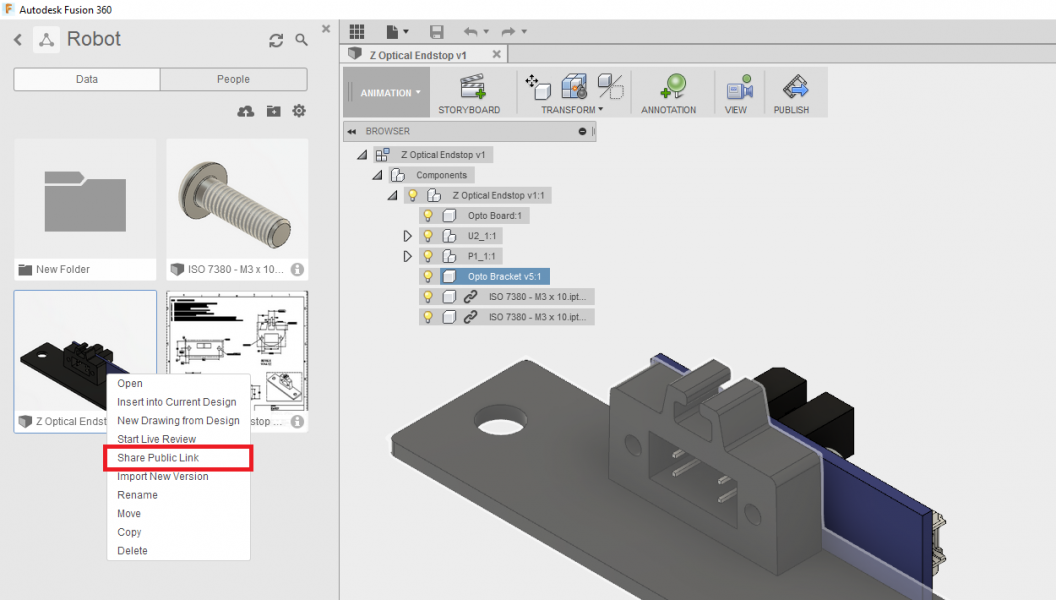
A window will open where we can copy the link to the object.
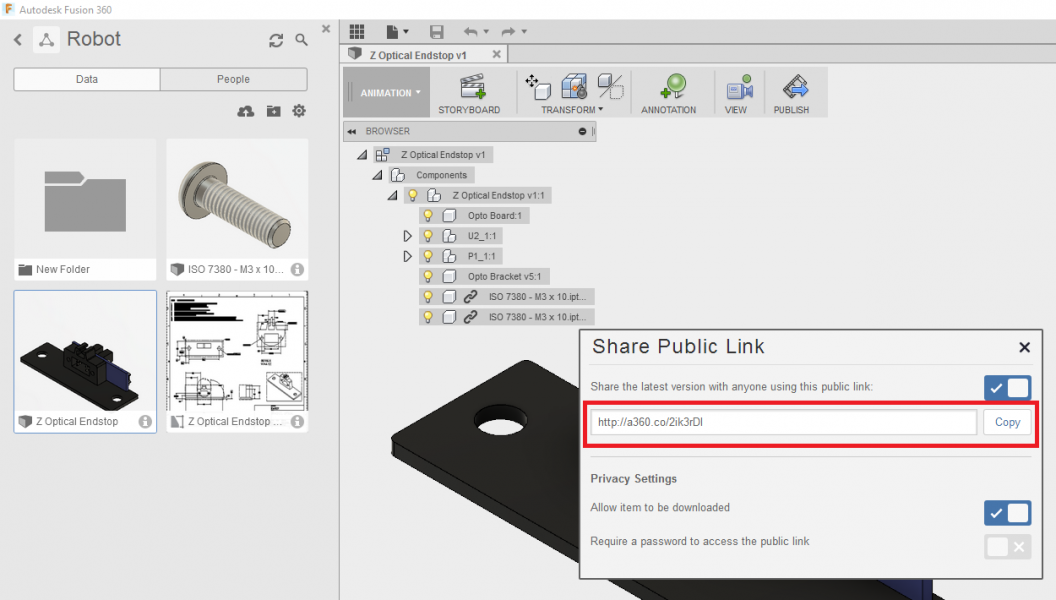
Saving the drawing URL in Exact for Manufacturing In the Bill-of-material version ([Inventory], Items, tab Bill of materials) we can insert a URL (see Exact for Manufacturing Innovation: Link to Cloud-CAD). This URL will inherit to shop orders using this BOM version.
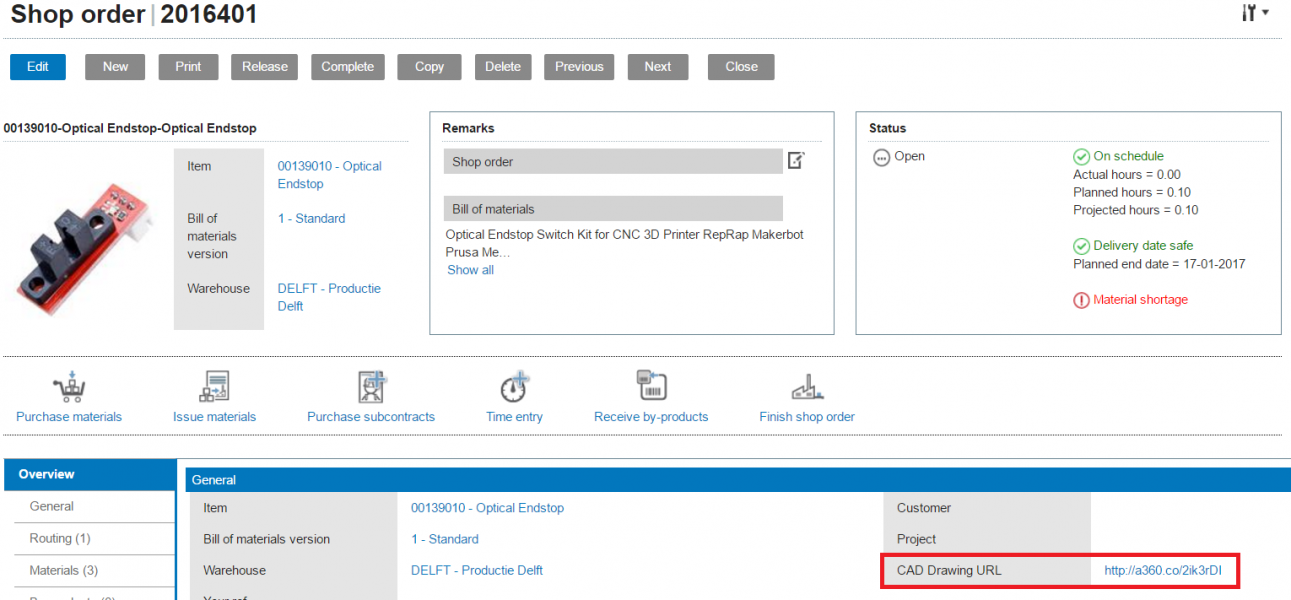
The object would then show in the browser:
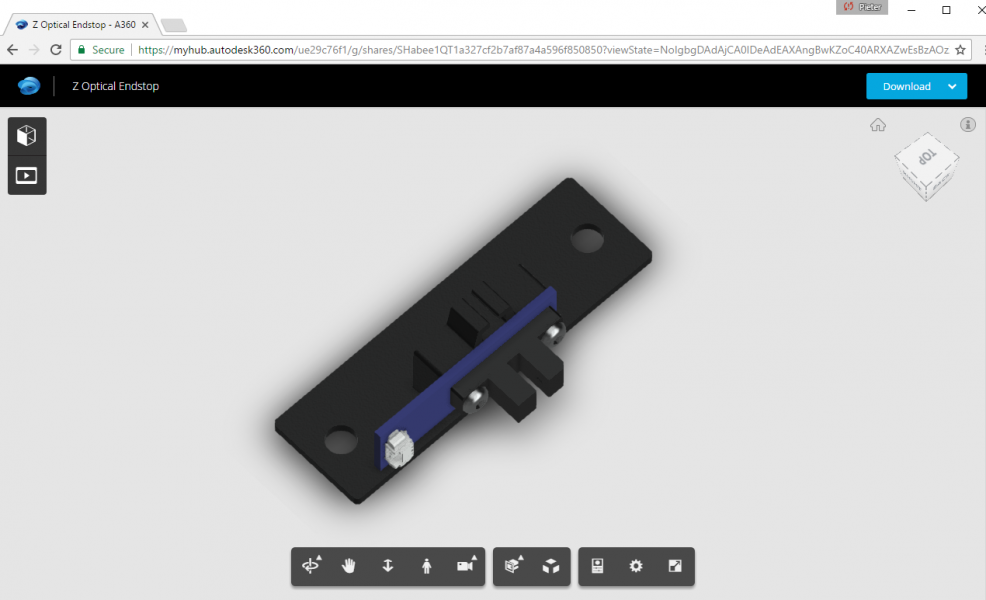
How about AutoCAD and Inventor? Good question! The current trends in manufacturing are supply chain collaboration and collaborative design enabled by the cloud. Fusion 360 has been developed to support these trends. You may still be using design solutions that originally were created as on premise software applications, such as AutoCAD and Inventor. It is of course possible to link .dwg files and .idw files as documents to various entities in Exact for Manufacturing. They may be opened by a locally installed viewer, or via the A360 viewer. This innovation is available as of now for all editions of Exact for Manufacturing. We are grateful for the support provided by Autodesk, Inc.