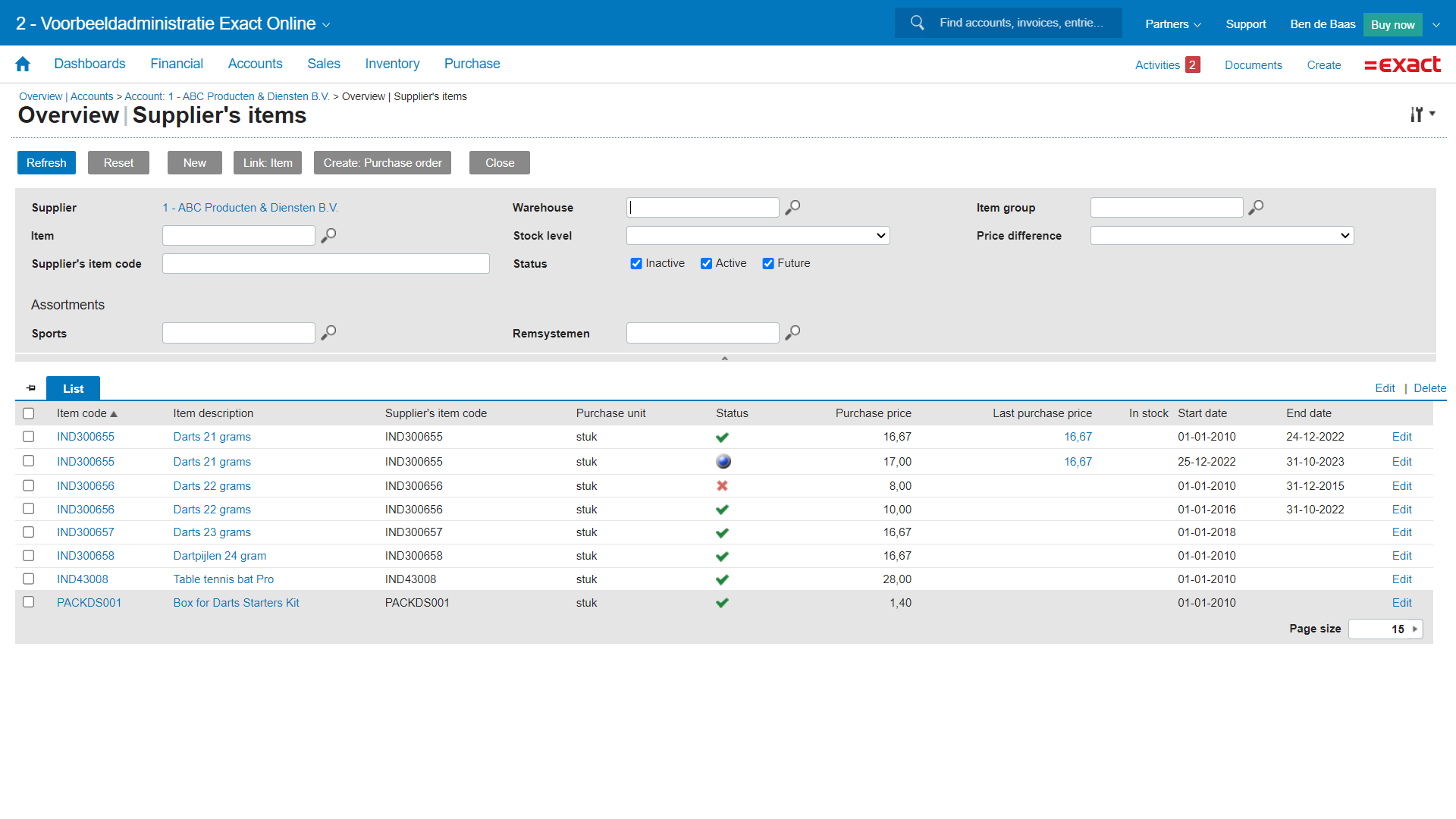Blog
Responding to a more expensive society with smarter procurement thanks to Exact Online for Wholesale Distribution

Everything just seems to be getting more expensive, as energy prices keep on rising and raw material prices go up every day. If you often deal with specific suppliers, you will also have to deal with these rising prices. At the same time, you will also make price agreements. How can you ensure that these agreements are properly integrated into Exact Online for Wholesale Distribution and applied automatically?
1. View supplier purchase prices in real time
Making optimal use of purchase prices is important so that you know what your costs were in the past, are in the present and will be in the future. In Exact Online, you can see the following aspects of your price agreements with suppliers:
- On the Overview page | Supplier items you can see at a glance the standard prices of items delivered by a supplier.
- Filters allow you to indicate whether you want to see the inactive, active or future purchase prices of items.
- You can see the latest purchase price and easily click through to the purchase invoice.
- You can adjust the prices per item by adjusting current purchase prices or setting future prices in advance. When new prices become active, the old prices automatically become inactive but remain available to view.
2. Apply price lists and graduated discounts
By using purchase price lists, you can easily document price agreements, temporary promotions and graduated discounts in Exact Online. These are used automatically when creating purchase orders. When the invoice arrives, you can identify any discrepancies in the order with ease. When placing an order, you communicate the current prices in the confirmation with your supplier.If the delivery is delayed and other prices apply at the time of delivery, you can always find the prices you used when placing the order. This avoids unpleasant surprises, overpaying or the need to make subsequent corrections.
When you create a new price list, all you have to do is enter the start and end dates, link the items, and enter the new (graduated) price.
3. Set future purchase prices
If you already know that a price increase is coming, you can prepare for it by setting a future purchase price or creating a future purchase price list. If you want to do this for a large number of items, it's better to not have to do it item by item. That's why there is also the option to import purchase prices and purchase price lists from an Excel file, for example. This allows you to prepare price adjustments with ease and save valuable time.If you want to get started right away with purchase price lists or managing purchase price lists per period, take a look at our knowledge base.
If you'd like to know more about the features of Exact Online for Wholesale Distribution, view the features here.