Product news
Enhancing the performance of Exact for Manufacturing
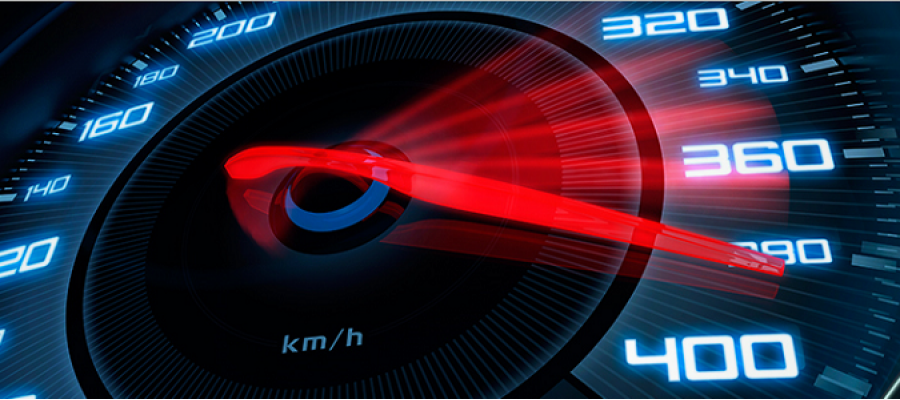
Manufacturers often work in big datasets: many products ordered that are built with many shop orders requiring many materials to be purchased. When we generate shop orders for a few hundred products, or purchase a few thousand line items into hundred purchase orders we do have to wait a long time (preventing us from working on other screens), and we even may experience a gateway timeout. We have identified processes that are slow, and we are solving the issues by introducing background processes.
Demand planning as a background process With Demand planning ([Manufacturing] Planning, Demand planning), we can select all requirements for products (originating from all sales orders and all inventory positions) and generate shop orders for replenishments with one push of a button. Where this screen started to churn out a (potentially long) list of shop orders generated, we will now see a progress bar and a notification “busy” until this (background) process is finished. We can navigate to a different screen and continue working while Exact for Manufacturing completes the task: 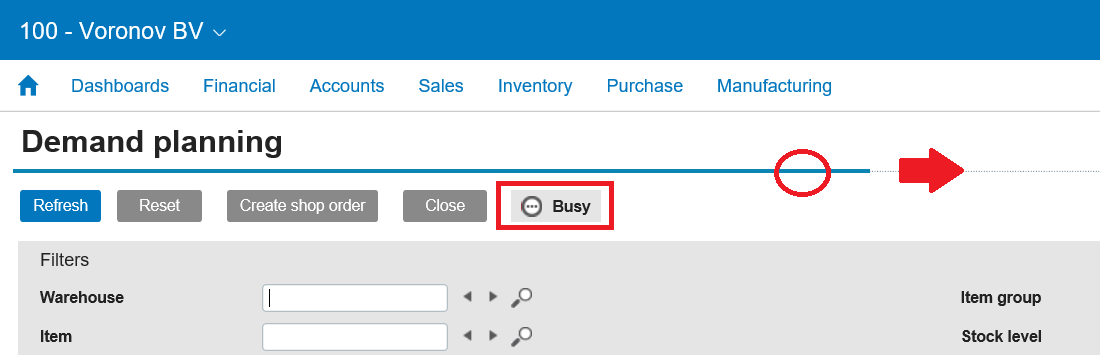
Once the generation of shop orders is completed we see a green notification bar with the number of shop orders generated. If we want we can navigate to the full list: 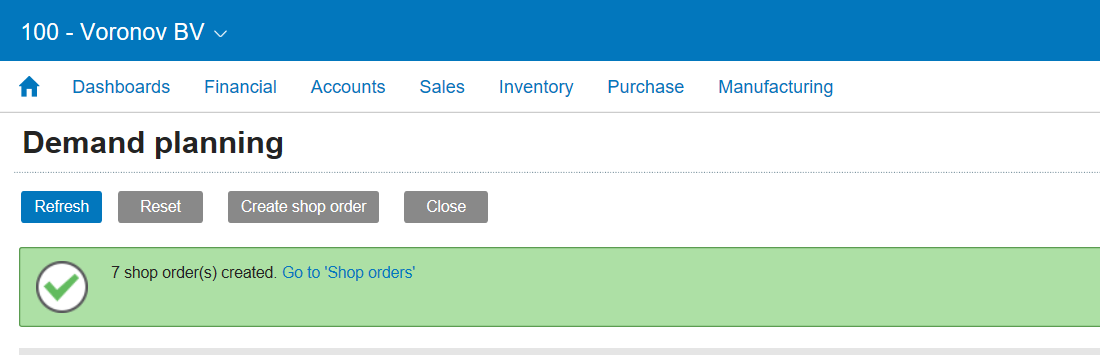
We are going to create a background process for issuing materials next, and look into other processes that could benefit from this method. This improvement is available for all versions of Exact for Manufacturing. The Ease of Use project aims to make Exact for Manufacturing easier and more efficient using the feedback of customers. Do you think we can make Exact for Manufacturing better? Contact Exact support and we dive into your suggestion.


