Product news
Exact for Manufacturing Ease of Use: Planning shop orders to batch quantity
Producing efficiently often means filling the vessel with a fixed quantity, or manufacturing a series of a fixed quantity. This way we are making optimal use of our manufacturing resources so that our unit price remains low. We have adjusted the screen demand planning with an option to generate shop orders based on this optimal batch quantity.
Batch quantity of the bill of material version On maintaining the bill of material version we can define a batch quantity. This batch quantity is expressed in the unit of the product item: 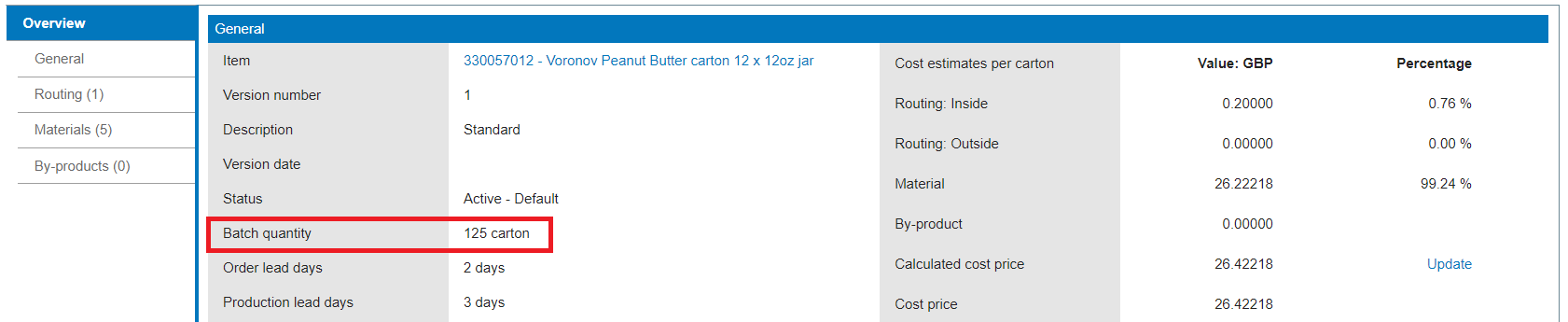 (Click to enlarge) Demand planning to optimal batch quantity The screen demand planning ([Manufacturing] Planning, Demand planning) is extended with an option “Round up to whole batch quantity”. When this option is chosen the resulting shop order is created in the batch quantity of the default bill of material version, or a whole number times this batch quantity:
(Click to enlarge) Demand planning to optimal batch quantity The screen demand planning ([Manufacturing] Planning, Demand planning) is extended with an option “Round up to whole batch quantity”. When this option is chosen the resulting shop order is created in the batch quantity of the default bill of material version, or a whole number times this batch quantity: 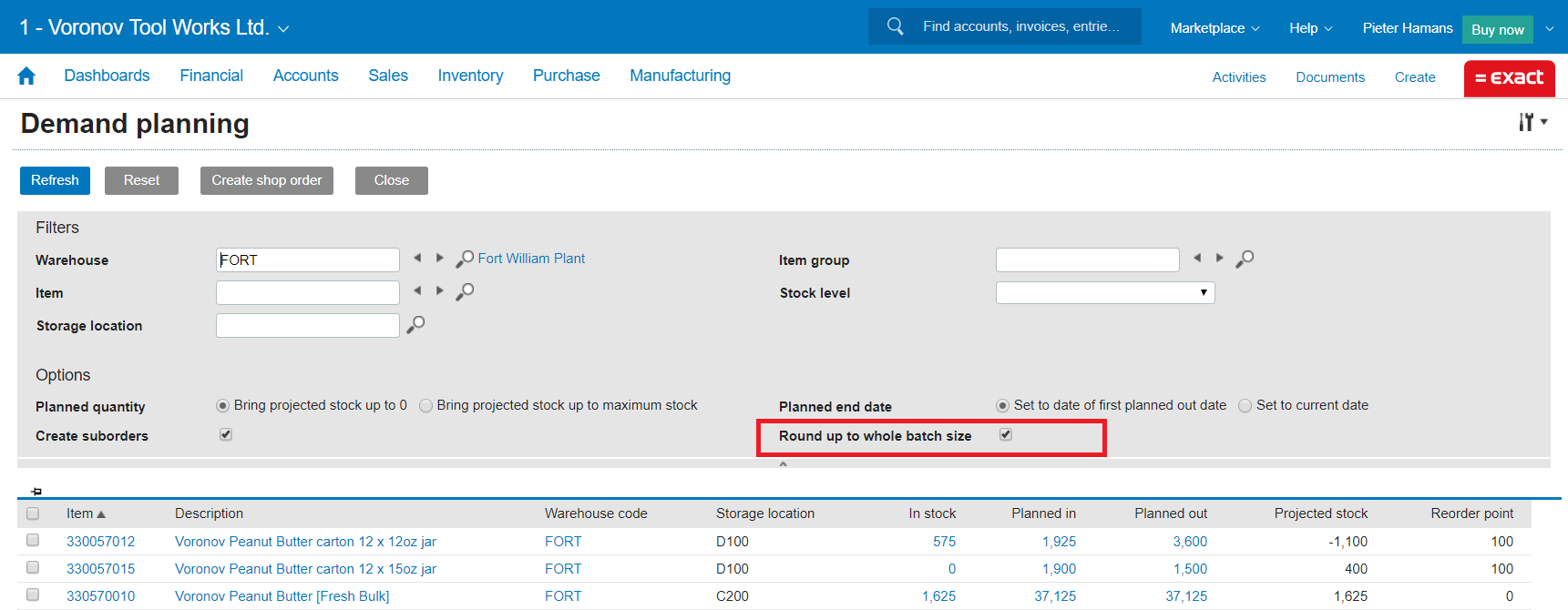 (Click to enlarge) This improvement is available as of now for all versions of Exact for Manufacturing. The Ease of Use project aims to make Exact for Manufacturing easier and more efficient using the feedback of customers. Do you think we can make Exact for Manufacturing better? Contact Exact support and we dive into your suggestion.
(Click to enlarge) This improvement is available as of now for all versions of Exact for Manufacturing. The Ease of Use project aims to make Exact for Manufacturing easier and more efficient using the feedback of customers. Do you think we can make Exact for Manufacturing better? Contact Exact support and we dive into your suggestion.


